February 23, 2014
Add Snow Falling Effect for Blogger Blog
Similar like above widget snow fall on your sites. Follow my tutorial
Steps to add Snow Falling effect to blog
Step 1: Login to Blogger account
Step 2: Go to Template >> Edit HTML
Step 3: Find </head>
Step 4: Paste the below code above it.
<script src=”https://techwar24.googlecode.com/svn/trunk/snow.js”></script>
Step 5: Save the template
Done…… Visit your blog enjoy……….
Tags:Blogger Widgets
Related Posts

Tricks to Install Firefox OS on Android device (without Root)
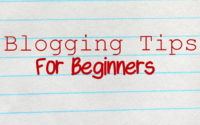
Blogging tips for beginners from blogging experts


